
Since Goods and Services Tax (GST) has come into the picture it was made fundamental for all the Central Excise, Service Tax assesses and VAT dealers that were existing to migrate to GST. While migrating to GST a lot of issues are being faced by businesses and to help with those issues below are hot solutions that you can while filing GST:
1. Provisional ID Invalid
If this message appears on the screen you can try clearing browser history and cookies and sign in again on the GST portal. You will receive a 10-digit access token along with a provisional ID. If the access token is less than 10 digits such as 9876543, insert a zero, in the beginning, to make it a 10 digit access token as 0009876543.
2. RC Cancelled
Popping up of an error message as “Your RC under is cancelled, therefore Provisional ID stands cancelled. Hence you are not to migrate under GST”.
- One lucidity for this can be that you might not have filed your returns (ST/VAT) within the due date. Hence the ST/VAT department would not have forwarded the GST provisional ID to the GST department. In this case, you need to go to the department (ST/VAT) physically and ask them to push the provisional ID manually.
- Another lucidity can be that your provisional ID was issued before 31st Jan 2017 and was not utilized so it has been cancelled. Take the following steps to get this resolved:
a) Send email to cbecmitra.helpdesk@icegate.gov.in from your registered e-mail ID
b) Subject: PID required to migrate to GST
c) Mention your Service Tax or Excise R C Number(s)
d) Any other problem being faced in migration can be mentioned
3. OTP Not Received
Once you complete the registration part an OPT will be sent on your e-mail id and mobile number. In case you do not receive the OTP you need to follow certain ways that are as below:
- Click on resend OTP
- Check if you have Do Not Disturb (DND) services activated with your service provider. Please deactivate this and try again to receive the OTP on your phone.
- Check the spam folder. The email can go to the spam folder.
4. Validation Error
While filing GST it is very important to fill correct PAN details specifically in the case of the full name of the directors being entered on the GST portal. If any mismatch is done Validation error will pop-up on the screen.
5. Pending for Verification
In case you get a message saying “pending for verification” please check if you have provided the correct OTP. Also, check if your Aadhaar is linked to your mobile number.
6. DSC Not Registered
You need to do few things that are mentioned below if you receive a message saying DSC Not Registered:
- Register DSC on GST Portal
- If it does not work try uninstalling the DSC utility and reinstalling the same
- Check the Java version. Make sure it’s updated and the version of Java being used is the same as what is required
Note – Please note that the above article is part of our continuous research on the related matters. It is based on our interpretation of related regulations which may differ person to person. Readers are expected to take expert opinion before relying on above.
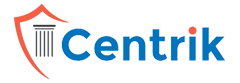



 join For Updates
join For Updates