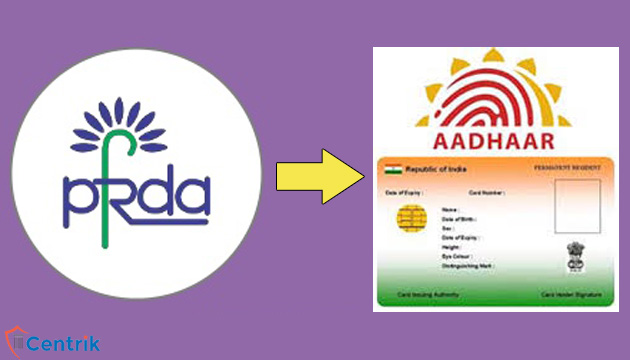
NPS or National Pension Scheme subscribers have been advised to add Aadhaar number to their accounts. Aadhaar is a 12-digit number issued by Unique Identification Authority of India or UIDAI based on the demographic and biometric information of the person.
NPS subscribers can add their Aadhaar numbers online. The Pension Fund Regulatory and Development Authority (PFRDA), the body which manages NPS, been taking a number of measures to simplify the processes.
For example, the Pension Fund Regulatory and Development Authority has done away with the requirement of submission of a physical application form for opening of an NPS account if done through Aadhaar verification and e-signature.
How to add Aadhaar to your NPS account online:
1) Log-in to your NPS account (www.cra-nsdl.com)
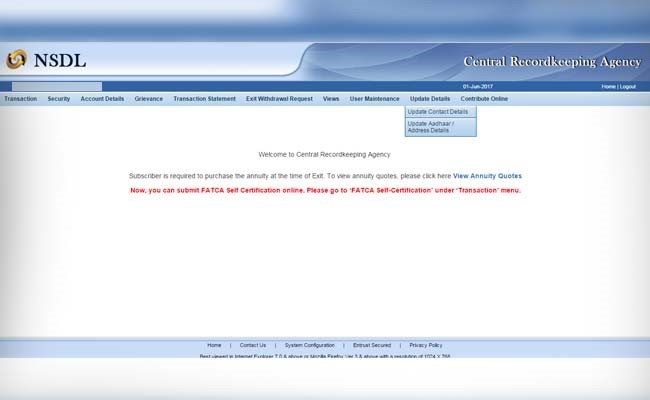
2) Click on “Update Details” tab and then select the option “Add/Update Aadhaar Number”
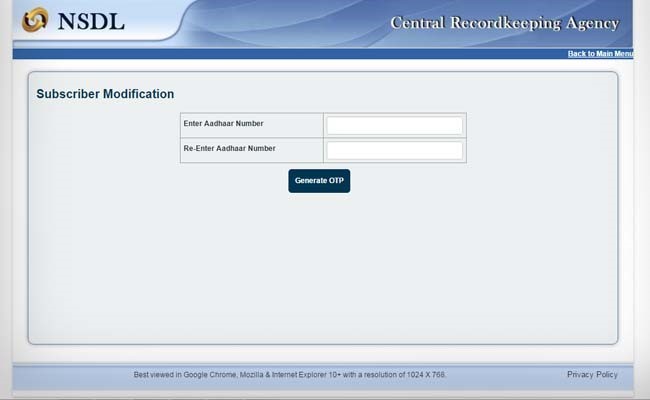
3) Submit your Aadhaar number
4) Enter the OTP received from UIDAI on your registered mobile number
5) After authentication through OTP, Aadhaar will be linked to your PRAN
(PRAN or Permanent Retirement Account Number is a unique number allotted to NPS subscribers that remain the same for the rest of subscriber’s life)
The NPS body has said that a subscriber is required to seed the Aadhaar in his or her PRAN through this process even if Aadhaar was provided earlier.
Note: PFRDA has said that the name registered against your PRAN should exactly match the name as registered with “UIDAI” in Aadhaar. If the correction is required on PRAN card, then the NPS subscriber has to submit a self-attested PRAN card copy and a self-attested Aadhaar card copy.
For government subscribers, the Aadhaar seeding process will be completed once the request initiated by a subscriber is authorised online by his /her respective Nodal Office, PFRDA said.
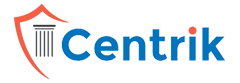




 join For Updates
join For Updates
How to pdate Aadhaar number in PRAN
my name in the pran card and aadhar card differ. where to send my self address copies of both for correction