In the recent course of time, taxpayers are taking a lot of time to comply with Goods and Services Tax Return-2 (GSTR-2) report with purchase invoice by using the offline utility software provided by the GST Portal.
In the following article we will be talking you through a benefit created in the Microsoft Excel Format which will be a cure to convert the JSON file created by GST Portal to Microsoft Excel Format.
This will guide us to reconcile the data by using Vlookup formula in petite time and you will be having no headache while filing GSTR-2.
Following steps will guide you through for the same:
- Download the GSTR-2 report from the GST Portal.
- Download the offline utility software of the JSON file converter to Excel.
- Convert the JSON file to CSV Format by uploading the file to site json-csv.
- Convert this to CSV Format.
- Copy and paste the data in the CSV File to the Excel Utility and pasting same using Paste Special Values.
- Convert the same and generate the file. You can view the excel data in the Output folder.
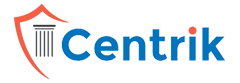



 join For Updates
join For Updates